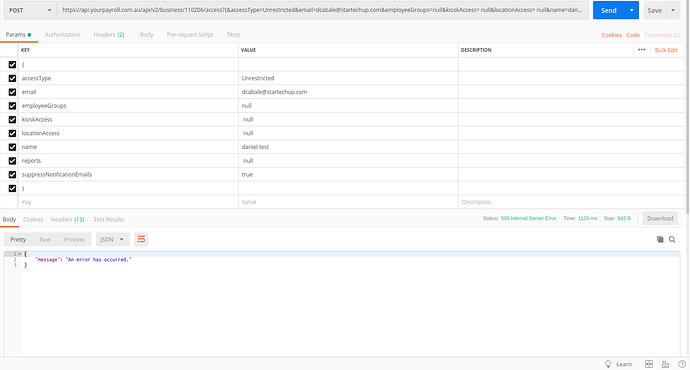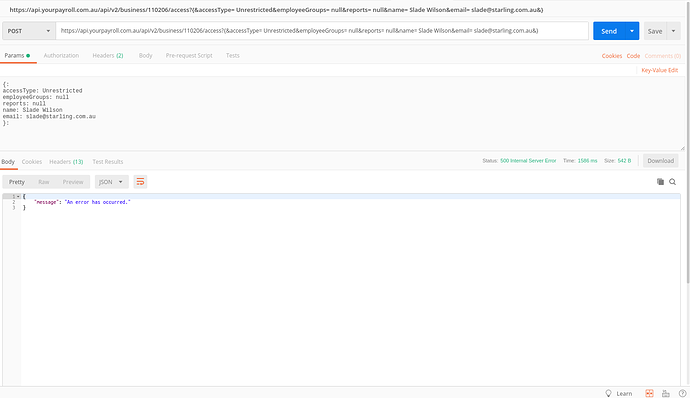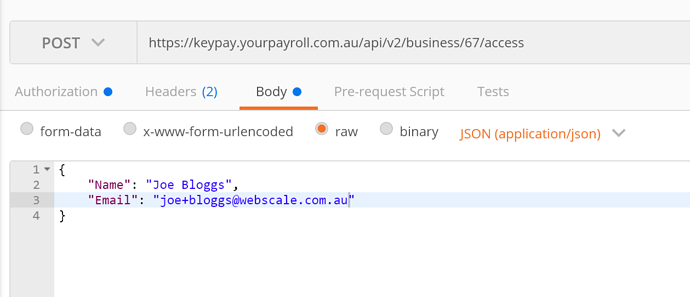We’ve released some improvements to the business user access API to allow for the maintenance of restricted access users.
The API endpoint is
GET /api/v2/business/{businessid}/access
An example business access record for an unrestricted user is
{
"accessType": "Unrestricted",
"employeeGroups": null,
"reports": null,
"name": "Slade Wilson",
"email": "slade@starling.com.au"
}
An example business access record for a restricted access user is:
{
"accessType": "Restricted",
"employeeGroups": [
{
"employeeGroupId": 113,
"permissions": "ApproveTimesheets, ApproveLeaveRequests, CreateTimesheets,
CreateLeaveRequests, ViewLeaveRequests"
}
],
"reports": {
"accessType": "None",
"specificReports": 0
},
"name": "Nancy Jones",
"email": "nancy@yahoo.com.au"
}
Field Documentation
accessType - allowed values are Unrestricted (default) and Restricted
employeeGroups > permissions - the specific permissions for a restricted user for a particular employee group. Allowed values can be retrieved from /api/v2/business/{businessid}/lookupdata/employeegrouppermissions
reports > accessType - allowed values are None, SpecificReports or AllReports
reports > specificReports - should only be specified if accessType is set to SpecificReports. This should be a comma separated list of report ids (which can be retrieved from /api/v2/business/{businessid}/lookupdata/reports). If access type is not specific reports, set the value of specificReports to zero (0)
Refer to KeyPay API Reference: Specifications list for more details